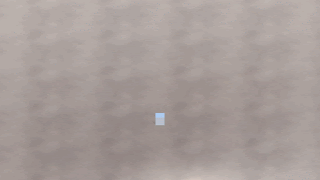Had a lovely break from this project for Christmas, and I hope everyone reading had a good time too.
Getting back into the swing of development by updating the much-ignored character model.
This model replaced the incredibly old placeholder character I affectionately nicknamed Red Pegman
all the way back in March 2015. It's done a wonderful job in project since then, but it's no longer fit for purpose. It's way more detailed than it needs to be, given the physical scale of the game. Back to the drawing board then!
So after some brain storming, and some quick sketches, these options were modelled. From left to right we have;
- A transparency-equipped texture of the Unicode 'MENS SYMBOL' seen adorning toilet stall doors everywhere. The initial inspiration for the character stylisation, but that's no reason to keep it. This massively drops the polycount, from 156 to 2.
- An optimised version of the placeholder model. The distance between the populace and the camera is large enough to negate the benefits of any fine detailing, so I can skimp on the polycount quite significantly, this version has a polycount of 90, which I could conceivably take even further lower, but that depends on how it looks during gameplay.
- The original model. This'll only stay if there's absolutely no possible replacement.
- A further stylized design based on a lowercase i, Prison Architect uses 'i' to denote people on the UI screen in one instance, so I thought I'd give it a go and see how it looks. This takes the polycount to 78, but much like #2, it could be taken even lower.
- The same idea as #3, except rounder, polycount of 138. which is probably too high for a meaningful replacement.
- Experimenting with alternate body shapes, this one hints at a figure, bulging out at roughly mid-torso height, and tapering to a point. The memory of Red Pegman lives on! This one's got a polycount of 44.
- Same as #5, except with the quite dissonant circular head replaced with an octahedron. With a polycount of only 16, if this looks suitable, it'll help reduce the amount the game has to render.
- Same idea as #5 & 6, but more cylindrical. It having a polycount of 60 means it's more than twice as small as the original.
Why am I so focused on the polycount of these models, when in the grand scheme of things, they're incredibly small already? That's because there's going to be quite a few of these characters meandering around the game space, and I don't them to drag the game down to a snails pace.
Here's a shot of the designs taken from within the game. Even then, this is at twice the normal max zoom, so in normal play you'll struggle to see them like this.
The most you'll see of them are like this, despite the distance, they all seem to he holding up well, apart from #1, which is the very thin black line furthest to the right. This can be easily fixed by scripting a behavior so that the plane always faces the player, preventing it from being seen from a very oblique angle such as what is happening above.
If anyone has any comments, queries or suggestions, I'm happy to help!